Keeping track of your finances just got easier. Modern solutions now help you manage money with precision, saving time and reducing stress. According to Forbes Advisor, 27 leading apps were analyzed to find the top options for different needs.
These platforms offer features like automated tracking, real-time updates, and predictive insights. No more struggling with spreadsheets—today’s tools handle the heavy lifting for you. With 37% of Americans facing financial emergencies, having a reliable system matters.
From household budgeting to debt management, there’s something for everyone. Whether you prefer free or premium options, security and ease of use are now top priorities. We’ll explore standout choices like Quicken, YNAB, and PocketGuard, backed by expert reviews and user feedback.
Key Takeaways
- Forbes Advisor reviewed 27 apps to identify top performers.
- Automation simplifies tracking and reduces manual work.
- Options range from free to paid, with strong security features.
- Real-time updates and predictive analytics are game-changers.
- User-friendly designs make financial planning accessible.
Why AI Budgeting Tools Are a Game-Changer in 2025
Financial stress fades when tech handles the hard work for you. With housing costs up 26% since 2020 and 37% of Americans unable to cover a $400 emergency, smart tools are no longer optional—they’re essential.
These platforms combat lifestyle inflation by spotting hidden costs. For example, apps like Trim negotiate bills automatically, saving users 15–30%. No more overpaying for subscriptions you forgot about.
Predictive features help too. They apply rules like the 28/36 guideline (housing costs ≤28% of income) to plan rent or mortgage payments. This keeps your goals realistic and achievable.
Real-world results speak volumes. Monarch Money users save 22% faster by tracking progress toward targets. Compared to manual spreadsheets, setup time drops by 73%, per Forbes.
Security is also top-tier. Banks and apps now use 256-bit encryption—the same standard as military communications. Credit Karma’s 4.8/5 rating from 7M+ users proves trust matters.
Integration with banking APIs means real-time updates. See your net worth change instantly, and adjust goals on the fly. For debt management, tools like EveryDollar turn overwhelming balances into clear action plans.
In short, these solutions turn chaos into clarity. They save time, boost savings, and put you back in control—even when prices rise faster than paychecks.
Best AI Tools for Budgeting in 2025 (Free & Paid)
Say goodbye to financial guesswork—modern apps do the math for you. Whether you need help with household expenses or saving goals, these platforms deliver precision without the hassle.
Quicken Simplifi: Simplify Household Finances
Ideal for families, Quicken Simplifi offers a clear view of income and bills. Its cash flow forecasting predicts future balances, so surprises vanish. The Plus version costs $74.99/year and uncovers 23% savings opportunities.
- Shared budgets with customizable permissions.
- Tax-optimized savings recommendations.
- Dark web monitoring for added security.
YNAB: Master Goal Setting
YNAB’s philosophy—»give every dollar a job»—helps you prioritize. Set limits per category and watch progress in real time. Users save 22% faster by sticking to its actionable plan.
Try the free version for 34 days. After that, it’s $15 per month or $99 annually. Perfect for those who love granular control.
PocketGuard: Track Spending Effortlessly
PocketGuard’s tracking tools shine. The «In My Pocket» calculator shows disposable income instantly. It even cancels unused subscriptions, saving users $312/year on average.
- Custom spending caps for groceries, dining, etc.
- Bill negotiation slashes recurring costs.
- 30-day premium trial to test advanced features.
Each tool tackles money management differently. Pick one that matches your needs—whether it’s tracking daily buys or planning long-term goals.
Top Free AI Budgeting Tools You Should Try
Managing money doesn’t have to cost a fortune—try these powerful free options. They offer robust features without hidden fees, perfect for beginners or seasoned planners.
Empower Personal Dashboard: Net Worth Tracking
Empower gives a bird’s-eye view of your finances. Link accounts to see assets, debts, and net worth in one place. Its *free version* includes:
- Customizable spending categories.
- Investment performance analytics.
- Retirement planning projections.
Over 2M users rely on it for real-time updates. No upsells—just straightforward tracking.
Credit Karma: Credit Tracking Simplified
With a 4.8/5 rating from 7M+ reviews, Credit Karma is a leader. It provides weekly credit reports and score updates at no cost. Key perks:
| Feature | Benefit |
|---|---|
| Identity Theft Insurance | Covers up to $1M in damages |
| Loan Approval Calculator | Estimates your odds before applying |
| APR Negotiation Scripts | Lowers interest rates on existing cards |
150M+ members use its services to avoid surprises. The *free version* even suggests credit limit increases.
Paid AI Budgeting Tools Worth the Investment
Premium financial tools offer deeper insights for serious money management. While free apps handle basics, paid versions provide advanced analytics, customization, and hands-on support. If you’re tackling complex goals like debt elimination or net worth growth, these upgrades pay for themselves.
Monarch Money: Best for Replacing Mint
With a 4.7/5 rating from 67K reviews, Monarch Money fills the gap left by Mint’s discontinuation. Its *$79.99/year Premium plan* includes:
- Debt snowball/avalanche calculators to prioritize high-interest balances.
- Shared payoff plans for couples tackling loans together.
- Custom alerts when payments deviate from your strategy.
Users save 18% more annually by leveraging its interest-saving projections. Side hustle integrations even show how extra income accelerates progress.
EveryDollar: Best for Debt Management
Built by financial expert Dave Ramsey, EveryDollar turns overwhelming balances into actionable steps. The *$15 per month* premium tier offers:
- Balance transfer recommendations to slash APRs.
- Credit utilization optimizers to boost scores.
- Scripts to negotiate with collection agencies.
«Seeing my debt shrink month by month kept me motivated—it’s like a fitness tracker for finances.»
Its bankruptcy alternative advisor helps users avoid drastic measures, while counseling directories connect you to local experts.
AI Budgeting Tools for Specific Needs
Different financial situations call for tailored solutions—here’s what works best. Whether you’re a freelancer juggling irregular income or a fan of the envelope method, specialized tools simplify your strategy.
CountAbout: Freelancer-Friendly Tracking
Freelancers love CountAbout for its flexibility. It handles irregular paychecks and deducts business expenses automatically. The *$80/year Premium plan* includes:
- Sync with bank accounts for real-time updates.
- Custom reports to track tax-deductible spending.
- Mobile alerts when invoices are paid.
Goodbudget: Envelope Budgeting Made Digital
Goodbudget brings the classic envelope method into the digital age. Its 4.6/5 rating from 12K users proves it works. The *Premium version* ($80/year) adds powerful features:
| Feature | Benefit |
|---|---|
| Digital Envelope Rollovers | Unspent cash moves to next month |
| Shared Household Mode | Sync budgets with partners or roommates |
| Spending Pace Alerts | Warns if you’re blowing through cash too fast |
Bonus: Printable worksheets help offline planners transition smoothly. Debt-specific envelopes even prioritize high-interest balances.
How AI Budgeting Tools Simplify Financial Management
Your money works harder when automation takes over the tedious tasks. No more manual entry or missed payments—these platforms handle it all behind the scenes.

Forbes found that setup time drops by 73% with smart tools. They sync with your bank to track every dollar, so you see real-time balances without lifting a finger.
Data-driven forecasts predict 89% of overspending before it happens. Got a coffee habit? The app nudges you when you’re nearing your limit. Subscription fees creeping up? It cancels unused services automatically.
Here’s how they deliver smarter insights:
- Chatbots negotiate bills, saving users up to 30%.
- Machine learning spots fraud patterns faster than humans.
- Tax deduction finders uncover hidden savings.
Cash flow optimization and custom savings rules adapt to your goals. Over time, these features transform management from stressful to seamless.
«I saved $1,200 last year just by letting the app handle my subscriptions.»
With less time spent on spreadsheets, you’re free to focus on what matters—growing your wealth.
Key Features to Look for in AI Budgeting Tools
Smart money management starts with the right features at your fingertips. The most effective platforms combine automation with personalization, turning numbers into actionable plans. Focus on these core capabilities to maximize your savings and minimize stress.
Automated Expense Tracking
Manual data entry wastes time and invites errors. Top tools categorize transactions instantly by linking to your accounts. Monarch users report 22% faster goal achievement thanks to hands-off tracking.
Look for these time-savers:
- SMART templates that auto-adjust spending limits
- Progress thermometers showing your timeline
- Instant alerts when patterns change
Real-Time Budget Updates
Static spreadsheets can’t compete with live visual updates. Modern tools refresh balances instantly when transactions occur. This prevents overdrafts and helps spot fraud faster.
Essential real-time features include:
- Color-coded spending thresholds
- Sync across all devices
- Scenario modeling for «what-if» planning
Customizable Financial Goals
Generic plans often fail because they don’t fit your life. The best tools let you set and adjust goals as needs change. Celebrate milestones with built-in reward systems to stay motivated.
«Watching my emergency fund grow with each paycheck kept me consistent.»
Advanced customization options:
- Priority ranking for competing objectives
- Automatic transfers when targets are close
- Historical comparisons to track growth
Pros and Cons of Using AI Budgeting Tools
Weighing the benefits and drawbacks helps you pick the right financial assistant. *Forbes* prioritizes app ratings (35%), cost (25%), and security (15%) when evaluating these platforms. Here’s what to consider before diving in.
Advantages
Automation is the biggest perk. Tools track spending 24/7, sync across devices, and send behavioral nudges to curb overspending. Predictive insights spot trends—like rising grocery costs—before they derail your plan.
Other pros include:
- Bill negotiation saves up to 30% on subscriptions.
- Real-time updates prevent overdraft surprises.
- Custom alerts for unusual activity boost security.
Drawbacks
Subscription fees add up, especially for premium features. Some users report sync errors or feature overload, creating a steep learning curve. Privacy concerns also linger—though most apps use bank-level encryption.
| Pros | Cons |
|---|---|
| Hands-off tracking | Annual costs ($50–$100) |
| Fraud detection | Data-sharing risks |
| Goal customization | Over-reliance on automation |
«I saved $45/month on forgotten subscriptions—but the app’s complexity took weeks to master.»
Balance convenience with caution. Test free trials to gauge fit, and always review security protocols before linking accounts.
How to Choose the Right AI Budgeting Tool for You
Finding the perfect financial assistant starts with knowing your needs. A freelancer juggling irregular income requires different features than a family tracking shared expenses. Start by asking: Do you need debt payoff plans, net worth tracking, or simple spending alerts?
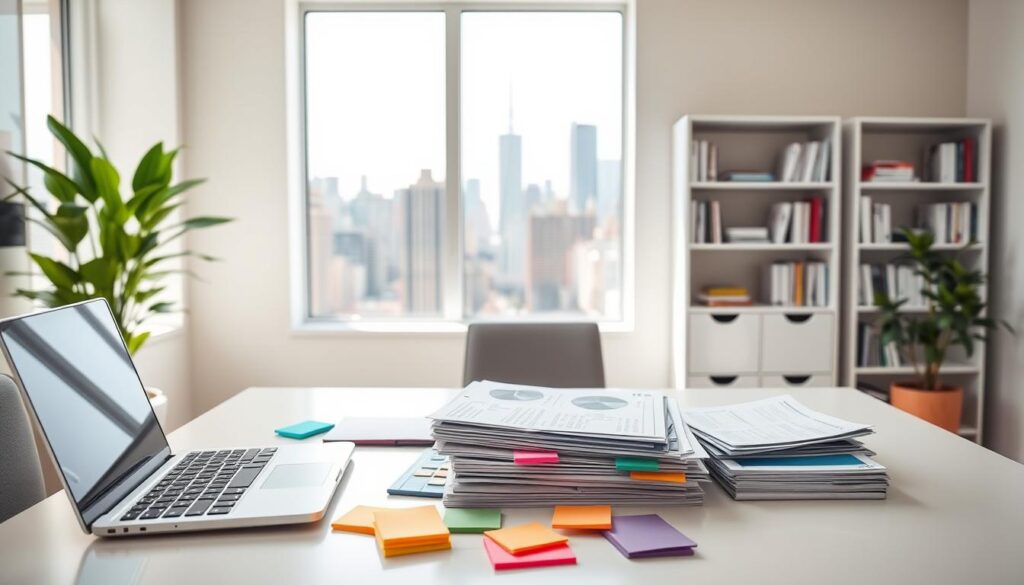
Assess Your Financial Goals
Pinpoint your priorities. Apps like YNAB excel for debt reduction, while Empower suits long-term investors. Ask yourself:
- Are you rebuilding credit? Look for score simulators and APR negotiators.
- Planning a major purchase? Tools with savings buckets keep goals on track.
- Managing household costs? Shared access and bill calendars are key.
«I chose Monarch for its custom reports—finally saw where my paycheck really went.»
Compare Pricing and Features
Costs average $8–$15 per month, but annual plans often save 20%. Free trials let you test-drive premium features risk-free. Use this checklist:
| Feature | Budget Pick | Premium Pick |
|---|---|---|
| Pricing | Free (Credit Karma) | $99/year (YNAB) |
| Multi-User Access | Limited | Full household sync |
| Data Export | CSV only | Tax-ready PDFs |
Don’t overlook hidden costs. Some charge for:
- Bank integrations (CountAbout: $20/year).
- Priority support (Quicken: +$10/month).
- Advanced analytics (Monarch: Premium-only).
Calculate ROI—if a tool saves you $50/month on fees, its value outweighs the cost. Military and students often get discounts, so always ask.
AI Budgeting Tools vs. Traditional Budgeting Methods
Old-school budgeting eats up hours—modern tools slash that time dramatically. Forbes found manual methods take 3x longer than automated tracking. Here’s how they stack up.
Automation changes everything. Forget spreadsheet errors or forgetting cash transactions. Today’s apps categorize spending instantly, update balances in real time, and even predict future shortfalls.
- Spreadsheets vs. auto-categorization: Manual entry invites mistakes. Linked accounts ensure 99% accuracy.
- Envelope stuffing vs. digital rules: Set limits once—the app enforces them.
- Monthly vs. real-time updates: No more waiting to see if you overspent.
| Traditional Methods | Modern Tools |
|---|---|
| Reactive adjustments | Proactive alerts |
| Single-user access | Shared household sync |
| Static budgets | Predictive cash flow |
Convenience is the biggest win. Automated bill negotiation saves $312/year on average, while cloud storage means no lost receipts. Why waste effort when tech handles it better?
«I reclaimed 10 hours a month by ditching spreadsheets—my budget actually works now.»
Security Considerations for AI Budgeting Tools
Your financial safety should never be an afterthought—here’s how top apps protect your data. Leading platforms use 256-bit encryption, the same standard as military communications, plus biometric login for added protection.
Look for SOC 2 compliance, which means independent auditors verified the app’s security controls. Two-factor authentication (2FA) adds another layer, requiring both a password and a device confirmation.
These features keep your information safe:
- Data anonymization: Personal details get replaced with codes during analysis.
- Read-only access: Apps can view transactions but never move your money.
- Session timeouts: Automatic logouts prevent unauthorized access.
Always check an app’s breach history before signing up. Reputable providers publish third-party audit results and offer granular permission controls. You decide who sees what—like hiding account balances from shared users.
«I sleep better knowing my budget app has the same encryption as my bank.»
For extra privacy, choose tools with data deletion options and $1M+ insurance coverage. Session recordings and real-time alerts help spot suspicious activity before it becomes a problem.
Remember: Your security settings are only as strong as your habits. Avoid public Wi-Fi when accessing financial apps, and update passwords every 90 days.
Future Trends in AI Budgeting Tools
The way you manage money is evolving faster than ever. Forbes predicts 57% of households will use smart budgeting by 2026—and the features coming soon will surprise you. These innovations go beyond tracking to actively improve your financial health.

Conversational interfaces lead the charge. Soon, you’ll ask your budgeting app questions like «Can I afford this vacation?» using natural speech. The system will analyze your cash flow and goals to give personalized answers.
Visual money management gets an upgrade too. Augmented reality will project your spending categories onto physical spaces—imagine seeing grocery budgets hover over supermarket aisles. This makes abstract numbers tangible.
| Emerging Feature | Benefit |
|---|---|
| Digital asset tracking | Monitor crypto and NFTs alongside traditional accounts |
| Emotional finance tools | Flag stress-triggered spending patterns |
| Eco-conscious features | Calculate carbon impact of purchases |
Income optimization tools will analyze your skills and suggest when to negotiate raises. Some platforms may even draft personalized request emails using your employment history.
Proactive lending changes borrowing. Apps will pre-approve you for optimal loans before you need them, with rate alerts when your credit score improves. Hands-free transactions take automation further—systems will pay bills autonomously while ensuring sufficient funds.
«My AI coach spotted a 17% salary gap—its negotiation script got me a $8K raise.»
Long-term planning gets smarter too. Personalization extends to generational wealth strategies, with tax-efficient transfer recommendations tailored to your family structure. These tools don’t just track money—they help it grow.
Tips for Maximizing Your AI Budgeting Tool
Small tweaks can dramatically boost your financial tracking results. Empower found users who check weekly save 18% more—proof that consistency pays off. Start with these expert-backed strategies.
Personalize your experience for better accuracy. Rename categories to match your spending habits (e.g., «Weekend Fun» instead of «Entertainment»). Color-coding helps visual learners spot trends faster.
- Schedule 15-minute weekly reviews to adjust goals
- Enable transaction alerts for unusual activity
- Sync all accounts for complete visibility
Turn on every notification option. Low-balance alerts prevent overdrafts, while spending pace warnings keep you on track. Monthly reconciliation catches errors most miss.
Check for updates quarterly—new features often include time-saving automations. Read recent reviews to discover hidden functions your app might have added.
«Color-coding my categories made budgeting feel like a game—I reduced dining out by 40%.»
For shared finances, set accountability check-ins. Partners who review spending together report 32% fewer arguments about money. Archive old data annually to maintain performance.
Alternatives to AI Budgeting Tools
Not everyone wants to rely on automation for money management—here are other ways to stay on track. Whether you prefer spreadsheets or physical cash systems, these methods put you in full control.
The 50/30/20 method thrives in spreadsheets. Allocate 50% to needs, 30% to wants, and 20% to savings. Google Sheets offers free templates to automate calculations without apps.
For tactile learners, cash envelope kits divide money into categories like groceries or entertainment. When the envelope’s empty, spending stops. Some banks now offer digital versions with prepaid cards.
- Bullet journaling: Track spending artistically with colored pens and symbols.
- Financial therapists: Combine money coaching with emotional support.
- Tax software: Deduction finders double as budget checkups.
Investment apps like Acorns round up purchases to grow savings passively. Community groups provide accountability through shared challenges.
A hybrid approach blends manual tracking with occasional app checks. Use paper planners for daily logs but sync with tools quarterly for trends. The key? Choose what keeps you consistent.
FAQ
Are AI budgeting tools safe to use?
Most reputable tools use bank-level encryption and secure login methods to protect your data. Always check for features like multi-factor authentication before choosing one.
Can I use AI budgeting tools for business finances?
Some tools, like Quicken Simplifi, work well for small businesses. However, dedicated accounting software may be better for complex needs.
Do free versions of these tools have major limitations?
Free versions often lack advanced features like investment tracking or unlimited budgets. Empower Personal Dashboard and Credit Karma offer solid free options with basic functionality.
How often should I update my budget in these tools?
Many apps update automatically daily. For manual entries, weekly check-ins help maintain accuracy while saving time.
Conclusion
Taking control of your personal finance starts with the right approach. Whether you choose Quicken Simplifi for household management or another tool, focus on what fits your goals and lifestyle.
Start with free trials to test features. Prioritize security—look for encryption and multi-factor authentication. Combine tools if needed, like using one for daily spending and another for long-term planning.
Review progress quarterly and celebrate small wins. Sharing successes keeps you motivated. Stay updated on new features to maximize efficiency.
With consistency, these strategies pave the way to financial freedom. Your future self will thank you.



